Gaming laptops tend to get heated up because they have powerful processors and graphics cards that generate a lot of heat when running intensive games or applications. This heat can build up and cause the laptop to become uncomfortably hot to the touch, which can impact performance and even damage the hardware over time.
To ensure that your gaming laptop does not overheat, there are several things that you can do:
-
- Keep your laptop clean: Over time, dust and debris can accumulate inside your laptop, blocking the vents and fans and reducing airflow. This can cause the temperature to rise and lead to overheating. Regularly cleaning the vents and fans can help improve airflow and prevent overheating.
- Use a cooling pad: Cooling pads are designed to help dissipate heat from your laptop and keep it at a lower temperature. They usually have fans that blow cool air onto the bottom of your laptop, which can help reduce the temperature.
- Adjust your graphics settings: Running games at higher graphics settings can put more strain on your laptop’s hardware and cause it to generate more heat. Lowering the graphics settings can help reduce the workload and keep your laptop cooler.
- Use your laptop on a hard surface: Using your laptop on a hard surface can help improve airflow and prevent overheating. Avoid using your laptop on a bed, sofa, or any other soft surface that can block the vents and fans.
- Adjusting the FPS (frames per second): can help reduce the workload on your laptop’s CPU and GPU, which can help lower the temperature. By reducing the FPS, you are essentially reducing the number of frames that your laptop needs to render, which can help reduce its workload and lower its temperature.
- Reduce the workload on your laptop: If your laptop is overheating during gaming, it may be because it is working too hard. Try reducing the graphics settings or limiting the number of programs running in the background to reduce the workload on your laptop
- Adjust the fan settings: Many gaming laptops come with software that allows you to adjust the fan settings. By increasing the fan speed, you can help to cool down your laptop during intense gaming sessions. Having said that, this may increase the noise and hence you should do it, only when necessary.
As for new technologies that are helping laptops remain cooler, there are several:
- Liquid metal cooling: Some high-end gaming laptops now use liquid metal cooling, which is a more efficient way to dissipate heat than traditional cooling methods. Liquid metal conducts heat better than other materials, which can help keep the temperature down.
- Vapor chamber cooling: Vapor chamber cooling is another advanced technology that is becoming more common in gaming laptops. It works by using a sealed chamber filled with a vapor that absorbs heat from the laptop’s components and dissipates it through the vents.
- Improved thermal management software: Many laptop manufacturers are now using advanced thermal management software that can monitor the temperature of the laptop’s components and adjust the fans and other cooling systems accordingly to keep the temperature under control.
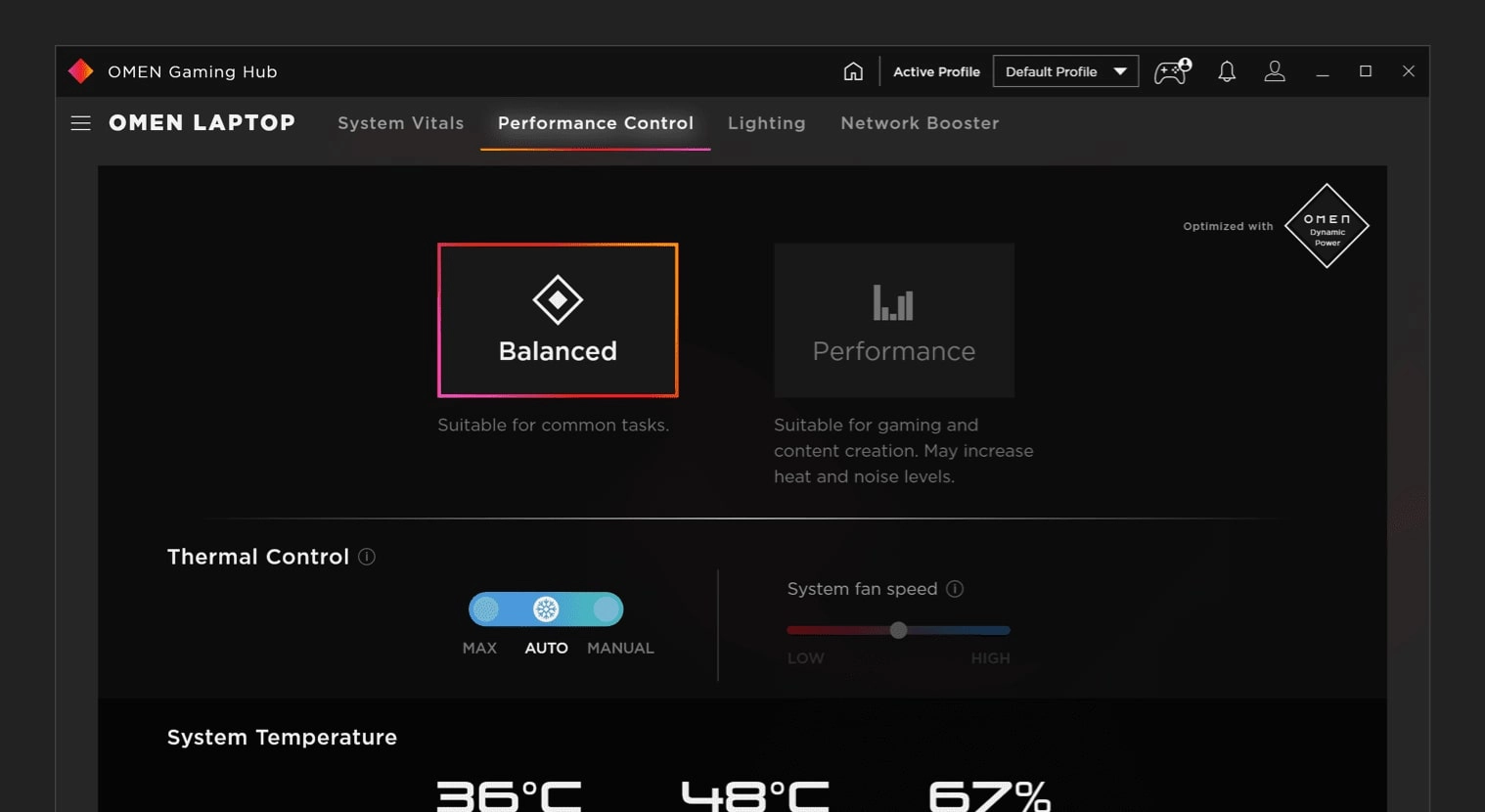
HP’s has introduced some very cutting edge tech to help their gaming laptops, especially the HP Omen series laptops, stay as cool as the desktops. The built-in IR thermopile sensor, can monitor CPU and GPU capacity in real time and allocate power as needed, thus keeping the system cooler.
This next level engineering maximizes desktop-level power while minimizing temperatures with ground-breaking OMEN Tempest Cooling Technology. The evolved Tempest technology in HP Omen series laptops also offers a new rear trunk design for better air flow, thus helping the laptop remain cooler.
Get more details on the specs and prices for HP Omen series gaming laptops here:
https://www.hp.com/in-en/shop/omen-16-intel
Overall, there are many things that you can do to keep your gaming laptop cool, and new technologies are constantly being developed to help improve cooling performance and prevent overheating. Choose a laptop that has the best-in-class cooling technology to have a great gaming experience consistently.





















