What are the pros and cons of using a gaming laptop for Video editing
Video editing is a highly demanding task that requires powerful hardware and software to get the job done. While desktop computers have traditionally been the go-to option for video editing, gaming laptops have become increasingly popular in recent years as they offer a portable solution that can handle intensive tasks.In this article, we will explore the pros and cons of using a gaming laptop for video editing, but before that let’s agree that both these laptops may have certain unique requirements.
For gaming laptops, the main unique features include powerful processors, high-end graphics cards, large RAM capacities, and fast storage solutions. Naturally All gaming laptops can be used for editing and other work but they do come with their own flaws. While other specific video editing niched laptops do the job well for editing purposes only.
Let’s look over the pros and cons of gaming laptops.
Pros:
-
High-end hardware:
Gaming laptops are designed with high-end hardware that can handle intensive tasks such as video editing. They typically come equipped with powerful processors, dedicated graphics cards, and plenty of RAM. This means that they can handle large video files and complex editing tasks without lagging or crashing.
-
Display:
Most gaming laptops come with a built-in display that is optimized for gaming. These displays often have high refresh rates and low response times, which can also be beneficial for video editing. A high refresh rate can help to reduce motion blur and make video playback smoother, while a low response time can help to reduce input lag when using the laptop’s touchpad or trackpad. Some gaming laptops have good displays with high color accuracy which is also essential for video editing.
-
NVENC Technology:
NVENC is a hardware encoder developed by NVIDIA that can significantly speed up video rendering times. It uses the GPU’s dedicated hardware to encode video, which can be much faster than software encoding. Many video editing programs, such as Adobe Premiere Pro, support NVENC. If you plan on doing a lot of video editing on your gaming laptop, look for a laptop with an NVIDIA GPU that supports NVENC.
-
Thermals:
Video editing can be a demanding task that generates a lot of heat, so a laptop with good thermal features can help prevent overheating and ensure optimal performance. Gaming laptops have a high-quality cooling system, such as multiple fans or heat pipes.
Cons:
-
Cost:
Gaming laptops are typically more expensive than traditional laptops, and this is especially true when it comes to high-end models that are designed for video editing. This can be a significant drawback for video editors who are on a tight budget.
-
Battery life:
Gaming laptops are notorious for their poor battery life. This is because they are designed to be powerful and to handle intensive tasks, which requires a lot of energy. Video editing is no exception, and you can expect to get only a few hours of battery life when editing videos on a gaming laptop.
-
Size and weight:
Gaming laptops are typically larger and heavier than traditional laptops. This can be a significant drawback for video editors who need to move around frequently. Carrying a heavy laptop can be tiring, and can also be a hassle if you need to pack it in a bag or suitcase.
-
Heat and noise:
Gaming laptops generate a lot of heat, which can be a significant drawback when editing videos. This is because video editing requires a lot of processing power, which can cause the laptop to heat up quickly. This can be uncomfortable if you are editing videos for long periods of time, and can also cause the laptop’s fans to become noisy.
In conclusion, gaming laptops may be a great option for video editing, in certain situations. However, they do come with some drawbacks, including their high cost, poor battery life, size and weight, and heat and noise. Ultimately, the decision to use a gaming laptop for video editing will depend on your specific needs and preferences.
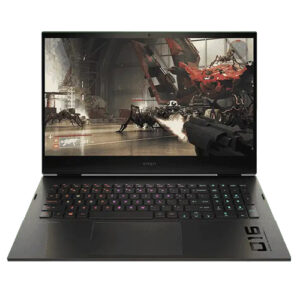
If you value portability and need a powerful machine that can handle intensive tasks, then a gaming laptop may be the right choice for you. However, if you are on a tight budget or need a laptop with longer battery life, then a traditional laptop may be a better option.
As to solve all the above-stated problems and get the best possible solution you can go for HP Omen series laptops with Intel 12th gen processors and backed by RTX 30 series GPUs with a 40.9 cm (16.1) diagonal FHD display and 144 Hz 7 ms response time which is suitable for heavy gaming as well as extensive video editing.
Compare and view top gaming laptop for video editing and laptops suitable for editing.





















